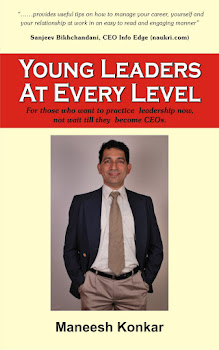Most weekends you will find me speeding down a trail on my mountain bike. Bring on the drop offs: I want to jump them; bring on the hops and bounces and falls. I consider myself someone who can handle the things that life throws my way. But there is one thing that raises my anxiety levels into the red zone: email.
One day while driving home, I thought: "Why don’t I just stop using email altogether?" That night while drifting off to sleep I imagined my email-free life. I liked the picture. Within the same week, I made the decision to cut email out of my life.
1. Track Your Current Productivity Levels
In order to start this experiment
, I needed to track the difference in my productivity levels with and without email. I started my no email journey by installing
RescueTime, a tool that tracks your workday activities and calculates a productivity score for you. The system is fully customizable. It took me a few hours to input the online sites and tools that make up my working day. I also inputted all the sites and places that I would deem as distractions. From there I ranked each item on a distraction scale from -2 to +2. I worked in my normal way for one week so that I was able to benchmark, after I implemented changes. My productivity score at the end of the normal week with email was 23 percent.
2. Notify People
I started letting people know about my decision and thought it would be the easiest part of the process. It proved to be the hardest. I put a note on Facebook, LinkedIn and Twitter to announce my decision. I put an auto-responder on my email which read as follows:
Subject: No More Email
Body: As many of you know, I am on a mission this year to reduce email with the aim of completely removing it out of my life.
My reason for wanting to do this:
- I believe it is a time waster.
- I believe it sucks people dry of valuable time that could be spent productively working on things they love.
- I believe that it is a duplication of all the systems we already use.
- It basically serves as a notification system to convey information we already know.
So, please do connect with me in the following places:
- Twitter
- Facebook
- LinkedIn
Thanks for helping and if you feel so inclined, I would love for you to join me on this mission of simplifying my space and time.
Kindly,
Claire
The reaction to my decision was interesting: a few people even decided to join me. Others told me that I was mad. And still others had full-on debates with me via Facebook as to all the reasons why moving from email to other mediums made no sense whatsoever. The most interesting response came from my clients: they were genuinely relieved. My decision meant less email for them to deal with, no matter how small that daily number was in the larger pool of emails they were rummaging through. I felt encouraged. I knew I was on to something.
The most interesting response came from my clients: they were genuinely relieved.
3. Move Clients to Project Management Systems
After notifying my clients of my decision, I also explained to them that all work would be moving into a collaborative space. I set up accounts with
Huddle,
TeamworkPM,
Basecamp and
Asana. I would’ve preferred to only set up one tool but each of these platforms offer something unique that my respective clients needed. In order to not cause too much disruption, I decided I needed to meet the client where they were on tools they already used. The primary goal of these systems was to reduce the email deluge, and they did, because email notifications from the system can be controlled. I also trained my clients to classify their communications as follows:
- Day to day discussions that do not need to be retained for future reference
- Important information that needs to be referenced over and again by team members
- Information that needs to to move to a task list because it requires specific action
Each of the project tools addresses these three types of communication very well. The message sections are suitable for day-to-day discussions. Important information that the team needs to refer back to over and over should always be documented in whiteboards and notebooks which are easily accessible, and any information that relates to tasks should always be managed in the task section of the project tools.
With the exception of one client based in South Africa, a country which still struggles with broadband speed, every single client made the transition with ease and all of them have subsequently implemented the same tools into their own businesses.
All the project tools allow for document sharing and Huddle also allows for online editing which means that documents do not need to be downloaded and uploaded all the time.
The Results: Benefits and a Changing Work Day
The transition was far easier than I expected and what surprised me most was how relieved clients were to make the change with me. The greatest benefits that I have found include:
- I have reclaimed on average three hours of every working day.
- I am able to get home and switch off. I cook, exercise and read at night which I love doing and I do all these things guilt free.
- I no longer start the day with email. Instead, I open the project tool belonging to the client who I will be giving my attention to for that day,
- I no longer experience the compulsive need to empty out my inbox all the time.
- I handle less than 10 emails per day.
- At the end of every day, I write down my task list for the following day. After this, I open my email and clear it out using the file, action, delete principle. This never takes more than 20 minutes.
- I no longer have to waste time searching for attachments and information within emails because it is all contained within the files and whiteboard or notebook sections of the project tools.
- I no longer have file sharing problems because the files are accessible anytime, anywhere. With TeamworkPM, I also have Dropbox integrated which means that file sharing is even more simplified.
- I no longer have lengthly team meetings via Skype or in person. I have educated my clients to start the week off with a Monday morning check-in where one strategic issue is discussed and all team members give a quick breakdown of what they will be doing for the coming week.
- Meetings, when they do happen, are now happening in a collaborative space and I have noticed that people have become more accountable.
- Managing overall performance is easier for me because with a very quick glance the entire team’s performance can be seen. This makes identifying bottlenecks much easier.
- I no longer need to email and request progress reports from individual people. The system shows me where people need help due to slipping deadlines or where some employees do not have enough work.
- Because full teams are collaborating in one space, I have found that cross pollination of ideas and understanding of different work streams has increased because people are exposed to what other team members are doing.
- I no longer multitask as I did before. I open one project tool at a time and give that client my full attention before moving to the next.
- People who work with me have a realistic time frame in mind when they can expect communication back from me because I have communicated to them what days of the week belong to them and their project.
- My productivity score has gone from 23 percent when I was using email as my primary communication tool, to 68 percent over a period of 10 months.
Exceptions to My "No Email" Strategy
Some people are not fazed by an inbox with 16,000 emails in it so this type of project might be a bigger anxiety that your inbox. Also, for people who do not deal with large volumes of email, my system will also not be as applicable.
Of course my email accounts are still in use for verification purposes when I am signing up to online tools and software. I also receive receipts from online purchases via email and my website does have my email address for first time clients. Rather than cut it out completely, it would be fair to say that I have found a way to tame, reduce, and manage it - and I plan on continuing working this way for the foreseeable future. It’s been a very worthwhile journey.
--
How about you?
Is email volume and management an issue to you? What measures have you put in place to ease the pain?
--
 All of us are arrogant to some degree sometimes. I know I am. Some of us are better at fighting it than others. Some of us are better at hiding it. Some folks are lucky in that they just don’t struggle with it as much. But all of us have struggled with pride, ego, or arrogance at one point or another. And if you’re thinking to yourself that you never have, well, you just did.
All of us are arrogant to some degree sometimes. I know I am. Some of us are better at fighting it than others. Some of us are better at hiding it. Some folks are lucky in that they just don’t struggle with it as much. But all of us have struggled with pride, ego, or arrogance at one point or another. And if you’re thinking to yourself that you never have, well, you just did.